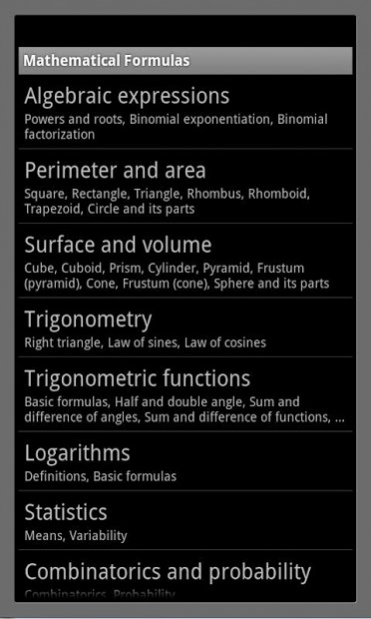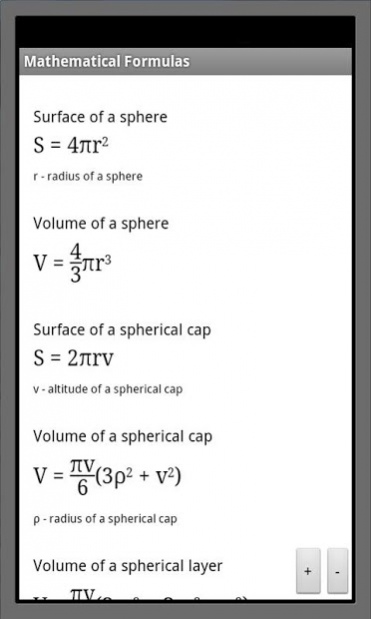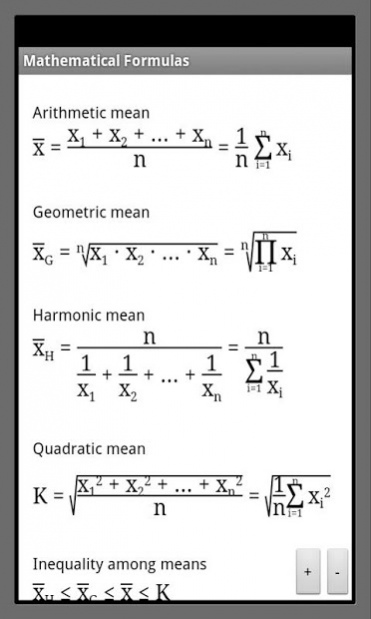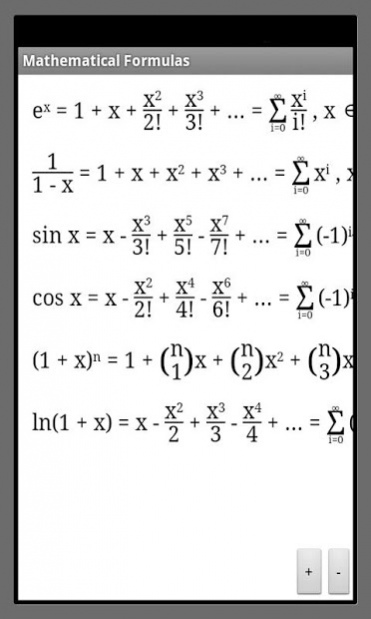Mathematical Formulas 1.2.2
Free Version
Publisher Description
The application contains well known and useful formulas of many different topics of mathematics. It is a great tool for (not only) students of grammar, high and university schools.
Please note that the app size is only 100 kB! The reason is that it contains NO IMAGES (except the launcher icon) and all formulas are rendered in run-time from text resources, using my own simple mathematical rendering engine. It also means that the application can be easily localized to any number of languages.
The formula text size can be increased or decreased and clicked to share in all ways your device supports (Facebook, email attachment, Google Drive etc.).
Enjoy! :-) And if you wish to add more formulas, please do not hesitate to contact me.
Explanation of permissions required by the application:
WRITE_EXTERNAL_STORAGE and READ_EXTERNAL_STORAGE: In order to share a formula on Facebook or attach it to an email, a PNG image file containing the selected formula must be created first and stored to the device. The files are very small and do not occupy any significant space.
About Mathematical Formulas
Mathematical Formulas is a free app for Android published in the Teaching & Training Tools list of apps, part of Education.
The company that develops Mathematical Formulas is Filip Rachůnek. The latest version released by its developer is 1.2.2. This app was rated by 1 users of our site and has an average rating of 3.0.
To install Mathematical Formulas on your Android device, just click the green Continue To App button above to start the installation process. The app is listed on our website since 2013-04-22 and was downloaded 8 times. We have already checked if the download link is safe, however for your own protection we recommend that you scan the downloaded app with your antivirus. Your antivirus may detect the Mathematical Formulas as malware as malware if the download link to com.rachunek.android.formulas.math is broken.
How to install Mathematical Formulas on your Android device:
- Click on the Continue To App button on our website. This will redirect you to Google Play.
- Once the Mathematical Formulas is shown in the Google Play listing of your Android device, you can start its download and installation. Tap on the Install button located below the search bar and to the right of the app icon.
- A pop-up window with the permissions required by Mathematical Formulas will be shown. Click on Accept to continue the process.
- Mathematical Formulas will be downloaded onto your device, displaying a progress. Once the download completes, the installation will start and you'll get a notification after the installation is finished.